Access Your Community Bank accounts from anywhere at anytime by using the mobile portal located at www.yourcommunitybank.com. The site serves business owners and local individuals in the Louisville KY and Southern Indiana area. Making it easy for you to manage your bank accounts, find a location in your area, contact, view hours of operations, and enroll in special promotions.
To enroll for your personal account first visit YourCommunityBank.com, located at the top of the home page is a link titled “Apply for an Account Today!” This will lead you to a page where you will be able to customize the account you would like to enroll in. There are a variety of account options available to choose from including: Max Rewards, e-Checking, Fifty Plus, New Opportunity, Interest Checking, and Health Savings. Each option lists the interest offered, any monthly service charge, opening deposit required, and list the Perks associated with that account type. This gives you the option of picking the right type of Bank Account you wish to establish.
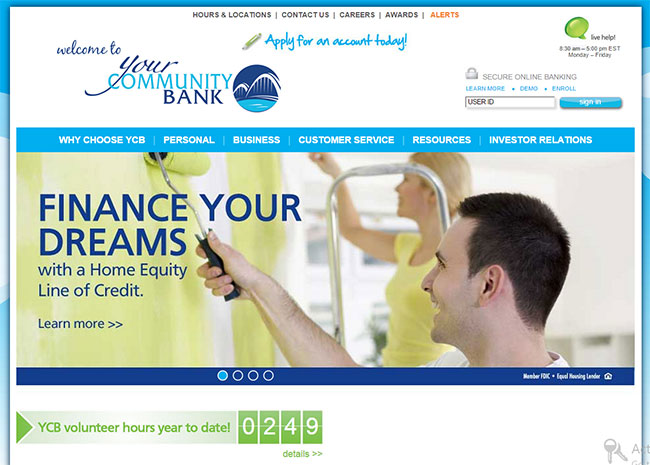
Apply for an Account
Once you have chosen the right product for you, simply click the “Apply Now” button to begin your application process. To get started on your online account you will need to have handy:
- Your Social Security Number or Individual Tax Identification
- A U.S. government issued photo ID
- US checking or savings account to fund your new account
First you will need to choose the type of account you wish to open in the drop down menu and click “Start.” You will then be asked a series of questions regarding your account, where you live, and then you will need to list some personal information that will be tied to your account.
- First Name
- Middle Name
- Last Name
- Suffix
- Citizenship
- Date of Birth
- Social Security Number
- Valid Email Address
- Address including Street, City, State, and Zip Code
- List how long you have been at this address
- Phone #
- Your ID information including Number, Issue Date, and Expiration Date
- List your Employment Status
- Mothers Maiden Name
Next agree to the Terms and Conditions, Choose a User Name, and Password to Activate your Account. Once you have completed the application process you will be able to access your account with any smart phone, PC, or mobile device. Also provided on YourCommunityBank is live online help Monday- Friday during business hours 8:30 am-5:00 pm. You could also contact them directly with their toll free # 1-866-944-2004 or fill out an Information Request Form under the “Contact Us” page.
